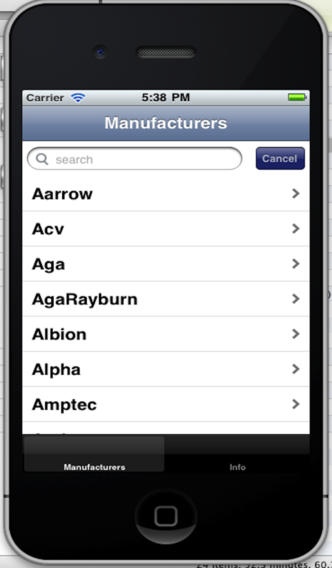Vokera 1.0
Continue to app
Paid Version
Publisher Description
Installation and user guides for Vokera gas appliances. You are able to download any or all of these guides direct to your device. There are no login required plus there is no time limit to the app. 411 Programmable Room Thermostat Installation Instructions Advanced Energy Saving Controls Trade Aquaflow And Aquaflow Twin Installation And Servicing Manual Aquaflow Installation And Servicing Manual Aquanova Installation And Servicing Manual Aquanova User Manual Aria Installation And Servicing Manual Boiler Ignition Sequences Compact He Flue Guide Compact He User Compact He Compact Se Flue Guide Compact SE Ignition Sequence Compact Se User Compact Condexapro Installation And Servicing Manual Eclipse Esc User Eclipse Esc Eclipse Ess User Eclipse Ess Elidra 24-96 Agm Excell 80e new hydralics Excell 80e User Excell 80e Excell 80sp new hydralics Excell 80sp User Excell 80sp Excell 96e new hydralics Excell 96e User Excell 96e Flowmatic 20-80 Cf Flowmatic 24-96 Cf Flowmatic 20 80 Cf User Flowmatic 20 80 Rs User Flowmatic 20 80 Rs Flowmatic 20 80 Rss User Flowmatic 20 80 Rss Flowmatic 24 96 Cf User Flowmatic 24 96 Rse User Flowmatic 24-96 Rse Hydra User Hydra Linea 24 User Linea 24 Linea 28 User Linea 28 Linea 7 Flue Guide Linea 7 Ignition Sequence Linea 7 User Linea 7 Linea He Linea He Combi Boilers Installation Linea He Flue Guide Linea HE Ignition Sequence Linea He User Manual Linea He User Linea HE_information_sheet_trade Linea Max Flue Guide Linea Max He Installation And Servicing Manual Linea Max He User Manual Linea Max He User Linea Max He Linea Max Ignition Sequence Linea Max User Linea Max Linea Plus Ag User Linea Plus Ag Maxin 24e Maxin 28e Maxin User Guide Mynute 10e User Mynute 10e Mynute 10se User Mynute 10se Mynute 12 15 Vhe User Manual Mynute 12-48 Rs User Mynute 12-48 Rs Mynute 12-48 Rse Mynute 12-48 User Mynute 12e User Mynute 12e Mynute 14 48se User Mynute 14-48se Mynute 14-48sp Mynute 14e User Mynute 14e Mynute 14se User Mynute 14se Mynute 16e User Mynute 16e Mynute 20 70se User Mynute 20 Vhe Installation And Servicing Manual Mynute 20-70se Mynute 20e User Mynute 20e Mynute 20se User Mynute 20se Mynute 20vhe User Manual Mynute 28 96se User Mynute 28-96se Mynute 28e User Mynute 28e Mynute 28se User Mynute 28se Mynute 35e User Mynute 35e Mynute Ehe User Manual Mynute He Flue Guide Mynute HE Ignition Sequence Mynute He User Mynute He Mynute Se Flue Guide Mynute SE Ignition Sequence Mynute Vhe 12 15 Installation And Servicing Manual Mynute VHE 12 Installation And Servicing Manual Mynute VHE 12 User Manual Mynute VHE 15 Installation And Servicing Manual Mynute VHE 15 User Manual Neutro Installation And Servicing Manual Opentherm Control Installation And User Instructions Option User Option Outside Weather Compensation Control Installation Instructions Pinnacle User Pinnacle Rain 24 Bi Rain 28 Bi Rain And Rain Bi User Synergy User Synergy E Synergy User Synergy Syntesi E User Syntesi E Syntesi User Syntesi Unica He User Manual Unica He Zenith Solar Evacuated Tube Installation Manual Zenith Solar Inset Installation Manual Zenith Solar On Tile Installation Manual
Requires iOS 4.3 or later. Compatible with iPhone, iPad, and iPod touch.
About Vokera
Vokera is a paid app for iOS published in the Reference Tools list of apps, part of Education.
The company that develops Vokera is John Wheeler. The latest version released by its developer is 1.0.
To install Vokera on your iOS device, just click the green Continue To App button above to start the installation process. The app is listed on our website since 2012-12-14 and was downloaded 20 times. We have already checked if the download link is safe, however for your own protection we recommend that you scan the downloaded app with your antivirus. Your antivirus may detect the Vokera as malware if the download link is broken.
How to install Vokera on your iOS device:
- Click on the Continue To App button on our website. This will redirect you to the App Store.
- Once the Vokera is shown in the iTunes listing of your iOS device, you can start its download and installation. Tap on the GET button to the right of the app to start downloading it.
- If you are not logged-in the iOS appstore app, you'll be prompted for your your Apple ID and/or password.
- After Vokera is downloaded, you'll see an INSTALL button to the right. Tap on it to start the actual installation of the iOS app.
- Once installation is finished you can tap on the OPEN button to start it. Its icon will also be added to your device home screen.